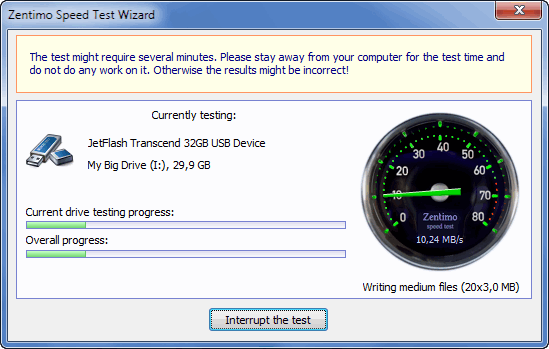Справка > How to speed test USB drives
|
Zentimo measures the file read\write speeds of 3 different file sizes: small files (32 KB),
medium files (3 MB) and large files (100 MB) and displays all those measurements as well as
an average. The average speed calculated by Zentimo reflects your drives real performance more
accurately than characteristics from the vendor's specification.
Do the following steps in order to speed test the drive:
|