We are happy to announce the availability of Zentimo 1.3! This version contains support of skins, significant user interface improvements, bug fixes and many more. Read more below or download Zentimo 1.3 now!
New Features
Skins support
New ability to fully customize the program user unterface is added. You can choose your preferable skin for the stopping menu (and some other frequently displayed windows) conforming to your choice or your selected Windows theme.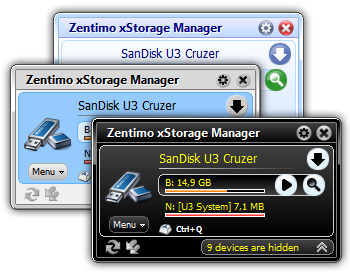 The installation pack contains four predefined skins: “Default”, “Classic”, “Black Contrast”, “Black Velvet”. Furthermore you can create your own skin and share it with others.
The installation pack contains four predefined skins: “Default”, “Classic”, “Black Contrast”, “Black Velvet”. Furthermore you can create your own skin and share it with others.
Improved TrueCrypt Integration
- Now TrueCrypt volume can be launched from a drive mounted as a folder. It’s useful for those who prefer to mount their external drives as NTFS folders rather than drive letters.
- Portable TrueCrypt.exe support added. Zentimo can launch TrueCrypt from a portable drive disregarding what drive letter or even folder mount point it has, thus you do not need to install TrueCrypt onto a computer.
- Fixed bug: TrueCrypt volume cannot be mounted after you changed its host drive letter.
Improved user interface
- Now Zentimo displays the notifications about the changes in a special notification window that doesn’t overlap the device menu and contains more information.
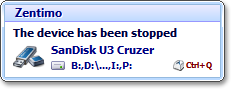
- Another little enhancement – a special window that animates the stopping process. Useful when the device stopping is delayed for unknown reason – in this case you’ll see that it’s still under stopping.
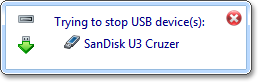
- Earlier the “Menu” button was displayed over the device icon in the stopping menu and might overlap a part icon. This didn’t look nice therefore we made this button to be a half transparent in order to make the icon visible even if it’s overlapped by the “Menu” button.

- The device menu is now displaying on mouse hover over the system tray icon more smartly. Earlier the device menu appeared every time when you hovered the mouse over the system tray icon even if you moved the mouse to the icon of another application. We fixed this rather annoying behavior and now the menu is displayed only if the mouse cursor hangs for some time over the icon.
- Vertical scroll bar now appears if there are too much devices on the menu.
- If you check the option “Stop device by clicking device Item in stopping menu” you don’t need to use the stopping device button. So, now the program hides the button when this option is chosen thus making the stopping menu less overloaded.
Fixed bugs
- Quick Launch Menu hid immediately after adding an app to it and didn’t allow you adding an additional app.
- The program recognized some external drives as “Composite USB device” and didn’t see their drive letters.
- “Browse drive” feature in the device menu didn’t work for drives mounted as folders.
- The stopping menu became too wide when there was a drive mounted as a folder. Now the folder name is displaying clipped in the device menu.
- The program made excessive requests to its assistant service under Windows XP even if it wasn’t necessary.
- The device menu sometimes unexpectedly hid when a user trying to do an action in it, even if the mouse was above the menu.
- Zentimo cannot be closed if there is a TrueCrypt dialog (launched by Zentimo) asking for a password to the mounted volume.
- Memory leaks could be caused after long work of the program which might cause increasing of memory usage and even program hanging.
- Command line tool “list” parameter didn’t work properly.
- All previous versions of the program have a problem working on a multi-monitor system. Program’s windows were displayed on a wrong monitor instead of displaying on a primary one. Now it’s fixed.
- The program locked a folder used for saving program’s settings, thus preventing to delete it.
- There was a problem with loading program settings if “Decimal symbol” in “Region and Language” options of Windows settings was changed.


I’ve looked at both – Zentimo & USB Safely Remove (downloaded trials) incl – reviewed ‘online manual’ and system requirements, but fail to find any reference to ‘trial period’ for each and/or an ‘uninstall’ option, which I am concerned any form of ‘destructive’ behavior to existing OSes ability to restore ‘preinstallation’ of either program’s settings PRIOR to installation of your program? Can you please elaborate? (incl is any .chm or .pdf – help file included) rather than ‘cut & paste’ each web-page for saving? Thanks!
Hi Alex,
The trial period length is specified on the download page of each program and it’s equal to 30 days.
Uninstall option is also included into both of the programs (did I get you correct answering question?)
USB Safely Remove has chm help file included into its installer kit (Zentimo unfortunately not), but we plan to leave only the online web help – since it’s much easier to maintain it. So I wonder why do you need to save help file pages?
I really like this program. It makes everything much easier, so I don´t have to find my way inside the OS where the functions is placed by MS.Cool improvements, just a little geeky with the ini file for some ppl, maybe, but it reminds me of good old days of programming.
Hi Trucker,
Thanks for nice words! What tricky things with ini files do you mean?
Hello,
I’ve changed from usb safely remove to Zentimo version 1.2. and everything works fine. Since the release 1.3 my card reader was constantly shown in the xStorage manager and especially in the windows explorer despite there is no removable media in the card reader. What can I do?
Mike
Hi Mike,
Please check whether you have enabled the option “Hide drive letters…” in Options -> Drive letters tab. If it’s enabled you should disable it.
Then you need to go to the card reader properties in Zentimo and set the option “Is this device a card reader” (Device Management tab) to “Yes, it’s a card reader”.
Let me know if this helps
Hi Igor,
thank you, that fixes my problem
Mike
Hi, how can I tell which version of Zentimo I have installed ?
I am using Windows 7 64-bit, and the Uninstall/Change Program control panel shows the program version number for most of the installed programs but not for Zentimo.
Hi Joe,
In order to see the version number you should go to the About program dialog (Right click to Zentimo’s system tray icon -> Help -> About).
And we will fix the issue with non-displaying the version on the uninstall page.
Hi,
why every time I upgrade Zentimo the settings for ‘Power off device after device stopping’ is unchecked ? I already checked this setting from previous version of Zentimo.
Hi Hadi,
That’s strange. We will try to investigate and fix this.
Your USB Safely Remove site is DOWN!
Hi Jack,
Thanks for the information. Yes, unfortunately we had a partial downtime due to DNS issues of our domain host. Now everything seems working fine.
Thanks
According to some news pages “Zentimo v1.4.1.1181” is out. We can even already download it from here: http://zentimo.com/exe/zentimosetuppro_1-4-1.exe
Why is there no news about it? And why does my version of Zentimo not update itself? Oh and what about the changelog?
Yea, saw that too. Complete with Patch!
I’ve noticed that Zentimo 1.4.1.1181 has been posted on the web, but not here.
So, what’s going on?