We are happy to present you a new beta version of Zentimo: 1.0 beta 3! In this version we worked mainly on integration with TrueCrypt and did some other improvements as well.
TruCrypt integration
As you may know, there was an ability in previous versions to automatically mount/dismount TrueCrypt volumes located on external storages using our feature to auto run applications on device connection/disconnection. But there are some lacks with this approach: you cannot see the TrueCrypt’ed drive on the device menu, you cannot manage it from the menu (browse drive, assign quick-launch list and etc) and in the end whenever you stop the drive (we mean an external drive that stores a mounted TrueCrypt volume) you cannot see what processes lock the TrueCrypt container’s drive. In the new version we have made a decision for these issues and let you operate your TrueCrypt volumes located on external drives like they are a part of the external drive. Now using TrueCrypt integration in Zentimo you can:
- Automatically mount/dismount TrueCrypt volumes on device insertion/stopping;
- See mounted TrueCrypt volumes as device drives on the quick-menu;
- Assign applications to be launched on TrueCrypt volume mounting/dismounting;
- Create Apps Quick Launch List for this TrueCrypt drive;
- Dismount mounted TrueCrypt volume in one click from Zentimo’s device menu;
- See processes preventing TrueCrypt volume from being dismounted.
Read more information on how to setup this feature…
GUI improvements:
- An ability to stop device by clicking on quick-menu device item was disabled.
New options:
- Store the device settings on all drives or on each device separately.
Bugs fixed:
-
Device names didn’t fit to the dimensions, now we truncate them;
-
The command “Browse Drive” didn’t work properly on Windows 7.
Download Zentimo 1.0 beta3
We are looking forward for your feedback on the TrueCrypt integration as well any your other notes will be highly appreciated

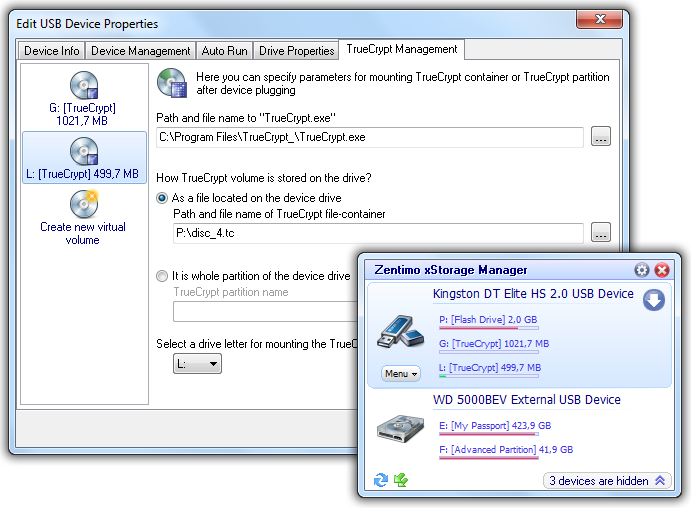
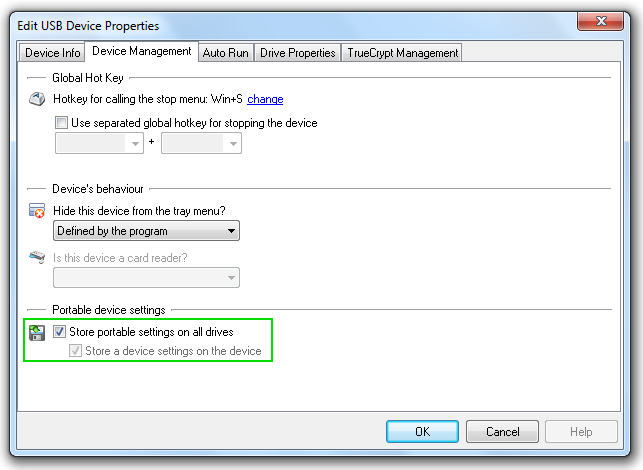

Hello,
Can Zentimo stop and start SATA drives as conviently as USB Safely Remove stops and starts USB drives?
If I understand it correctly, when USB Safely Remove “stops” a SATA drive it actually “disables” the drive (as shown in Device Manager), and the SATA drive does not spin down. And then, when the SATA drive is next connected, it must be manually “enabled” before it will appear in Windows Explorer. I hope that Zentimo offers a more convenient “stop” and “start” feature for SATA drives, including spin down when stopping.
Thanks,
Raphael
Hi Raphael,
Thank you for your question.
Unfortunately Zentimo as well as USB Safely Remove cannot manage a device power and cannot spin disc down after “disable” the drive. I hope we will find the solution of this problem and add the power management feature for future version of Zentimo.
This is a great addition. Thanks.
Would it be possible to include a switch on the “TrueCrypt Management” panel for specifying that the TrueCrypt volume be mounted as removable (“/mountoption rm” in the TrueCrypt command parameters)?
Hi Ron,
Thank you for your comment. We will add an additional field on the “TrueCrypt Management” panel to specify parameters into TrueCrypt command line. I think it would be better to provide for user an ability to choose which command line parameters to use for mounting TrueCrypt volume.
Thank you for considering my request. Your more generic solution will probably be useful for more people, and it will work fine for my needs.
This is a wonderful product. I had no idea how useful it would be when I first tried it.
[…] here ( OS: Windows 2000XP2003VistaW7, 3264 bit ) License —-> Here About —-> Here Now using TrueCrypt integration in Zentimo you can : Automatically mountdismount TrueCrypt […]
If I insert a flash drive before booting, Zentimo won’t automatically attempt to mount the TrueCrypt volume (as it will if a flash drive is inserted while the computer is running). So would it be possible to have a “Mount TrueCrypt Volume” function somewhere? Otherwise, in order to mount the volume through Zentimo’s TrueCypt integration in this scenario, the flash drive has to be stopped, removed, and then re-inserted.
Hi Ron,
Thank you for your note. We already added that function. You will see it for future beta-4 of Zentimo.
Anton,
I bought and installed Zentimo 1.0 final, but I can’t find where this mount button is. Could you tell he where to find it?
I also can’t find where the field to enter TrueCrypt command line parameters. Did this field get added to the final release?
Thanks.
Ron
Would it be possible to offer the same features for Truecrypt volumes located on internal sorage drives. I am primarily interested in seeing processes preventing the Truecrypt volume from being dismounted.
Would you be interested in exchanging links?